1. Get your Longitude and Latitude
These, believe it or not, is the hard part. Go to https://www.latlong.net/ and type in the name of your location. It will report back your longitude and your latitude. For the example I will be using the information for the city of Justin, Texas.
 |
| Using www.longlat.net to find the location of Justin, Texas |
2. Create Table and Add Data
Now create a table using MySQL Workbench in your favorite test schema to store your data.CREATE TABLE city (id int unsigned auto_increment primary key,
name char(25),
loc point);
And then add the information and as before the example is for my home town.
INSERT INTO city (name,loc) VALUES
('Justin', ST_GeomFromText('point(33.084843 -97.296127)',4326));
3. Query With Workbench
Now query your data from workbench. If you only have the one record SELECT * FROM city; will suffice or use SELECT loc FROM city WHERE name='<yourcitynamehere>';
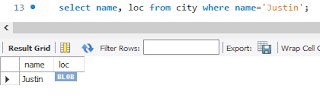 |
| Running the query to get the longitude and latitude of Jsutin, Texas using MySQL Workbench. Note the 'BLOB' under the loc column |
4. Open In a Browser
If you right click on the 'BLOB' icon under the 'loc' column, one of the choice is show point in browser. Pick that choice and you will get redirected to OpenStreetMap.org
 |
| The OpenStreetMap.org map of Justin, Texas |